If you are an employee at JD Wetherspoon, then having myJDW app on your smartphone is really helpful. Here, you’ll download the application for both iOS and Android devices.
Before you continue, let me clear up some confusion!
On the web, I’ve seen it in so many places, with people saying the app isn’t available for iOS.
Just to clarify: THAT IS NOT TRUE. The app is available on iOS!
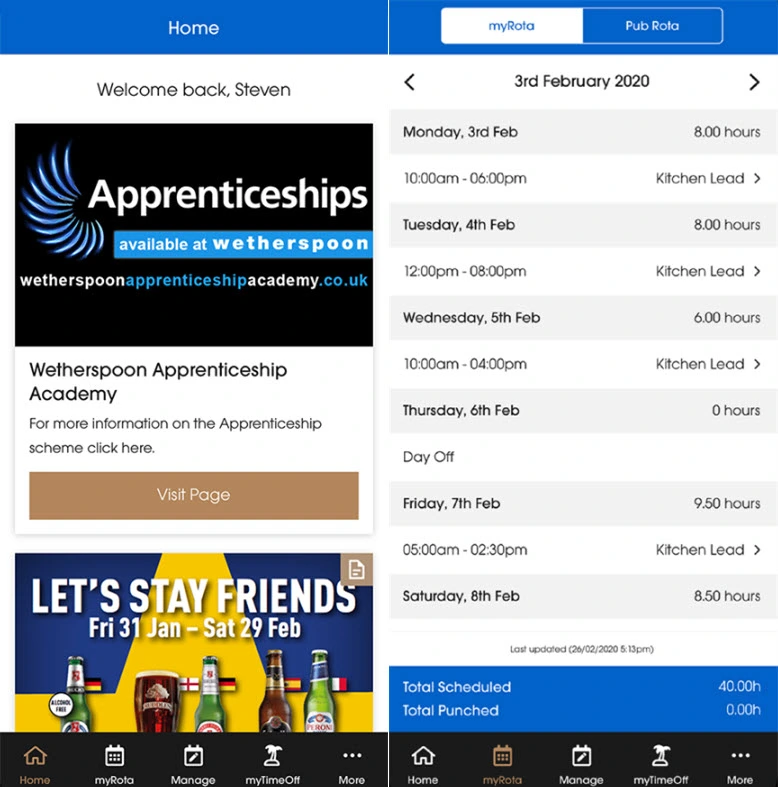
Here are the benefits you’ll get by installing the app:
- Access your account on the go and view your payslips.
- Check your work schedule in the “Rota” section.
- Clock in/out of your shift.
- Get to know the staff discounts.
- Stay updated with the new announcements from JD Wetherspoon.
- And, many more.
So, to manage your work life more efficiently, you need to download the app using this guide.
Let’s get started.
Contents
Download myJDW App for iPhone
Here are some simple steps you need to follow to download the myJDW application on iPhone or iPad.
- Start by signing up. Just follow the guide below, where I’ve already explained how to do it easily. (Note: If you’re already signed up, skip this step and proceed to the next one.)
- Once you’re done, visit the login page from here and get into your account.
- On the homepage, you’ll see the “DOWNLOAD THE APP TODAY” button. Press on it.
- There’ll be two device options for app download – Apple and Android.
- Select Apple and click on “Install App”.
After installation, if you open the app for the first time, you might see an “Untrusted Enterprise Developer” alert, which means the developer is not trusted.
Here’s how to fix it:
- Go to “Settings”, then press “General”.
- Next, open “VPN & Device Management”.
- Below the Enterprise App, select “J D Wetherspoon Plc” developer.
- Tap on “Trust”.
You’re all set! Open the app on your iPhone and enjoy a hassle-free experience.
📝 Side Note
If you run into any issues with the app, there is an alternative way to access the portal. That is, by logging into their website from your browser. Some of you may have known about this way of accessing the Wetherspoon platform.
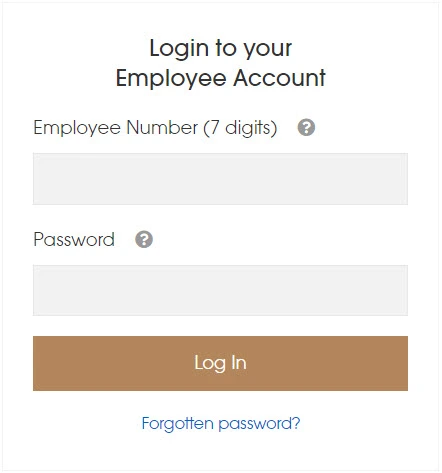
JD Wetherspoon app for iOS
If you are looking for the consumer app to place an order, then here is the Wetherspoon app for iOS. Using this, you can find the nearest branch, check out the menu, and even order easily from your hotel table without consuming your time.
That’s how you access it on iOS gadgets. Let’s move on to the next part.
Get the App on Android
Downloading the app on Android smartphones is an easy process. Here is what you need to do to get the app.
Simply go to this Google Play Store link and install the myJDW staff application. Otherwise, open the Play Store on your mobile and search for the app and tap Install.
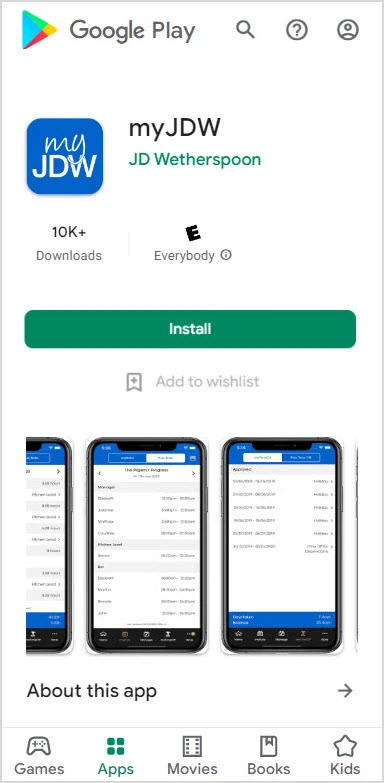
Here are the details of the updated version.
-
- Version: 44.0.7
- Last Updated: 26-Mar-2025
We’ll keep you posted about the latest version of this employee app.
FAQ
Below are some of the questions that are frequently asked by users.
What app do Wetherspoons employees use?
Wetherspoon employees use the myJDW app. Using this, you can check your payslips, work schedule and all other important things. So it is good to have this staff application on your device. With this post, you’ll know how to download the app on your Smartphone.
Do you need an app for Wetherspoons?
It depends on whether you’re an employee or a customer. For employees, the app is handy to check your work-related details. On the other hand, customers can have the application that I’ve mentioned above to order the food right from their table.
How do I get a staff discount at Wetherspoons?
In the Wetherspoon staff app, after logging in, go to the “More” section. There you will find “myDiscount” option. On that page, you’ll see the discount percentage and things you’ll get the discount on. You can use that and get the staff discount at the hotel.
Does Wetherspoons give you a uniform?
You need to buy a t-shirt, pants and a pair of shoes which are black. Wetherspoon will give you an apron that you need to wear on the aforesaid clothes.
Final thoughts
I hope you’ve downloaded the app on Android and can access myJDW on iPhone as well. If you’ve any queries regarding the above procedure, feel free to ask us in the comments. Thank you.